Help
- Menus and Settings
- Account
- Profile
- Target setting
- Remaining battery
- Information zone setting
- Smart device notifications
- Wake-up alarm
- Sleep setting
- Error display
- Application Settings
- Email Settings
- Event markers
- Switch between real-time and history
- Explanation of Meter Screen
- Reload button
- Workout History
- Workout Graphs (PS-600 exclusive feature)
- Workout Category
- Statistical Data
- How to understand the Resting Pulse Chart
- PS-100 LED display and vibration meanings
- PS-500 LED display and vibration meanings
- PS-500 Measurement method
Select how you would like your device to display heart rate zones.
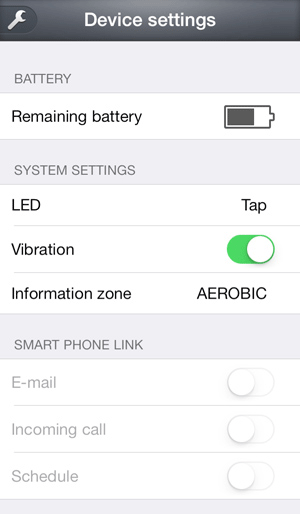
- LED
- Select to view how Pulsense will show your heart rate zone.
- Lighting: Solid LED lights when the heart rate zone changes during exercise
- Flashing: LED flashes when the heart rate zone changes during exercise.
- Tap: LED flashes when you tap the device.
- OFF: LED does not indicate the heart rate zone.
- Vibration
- Select whether or not you want to be notified that you have entered or come out of a specified heart rate zone.
- When the vibration alarm is OFF, smartphone notifications of emails, incoming calls or schedule reminders are also off.
- Zone
- You can specify in which zone you want to be notified.
- The default setting is set to the Fat burning zone.
- You can select Aerobic or Anaerobic zone.
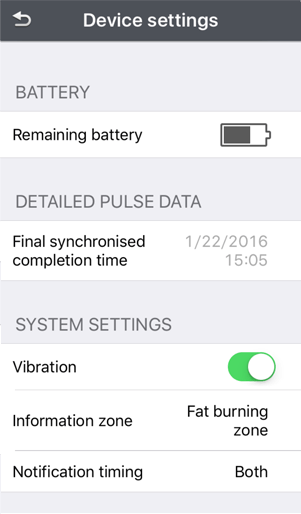
- PS-600
- The PS-600 does not give notifications via LEDs, and it enables the ability to configure the timing of notifications.
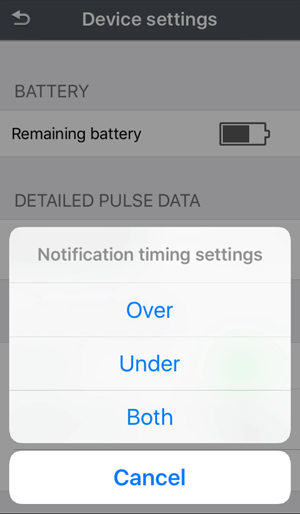
- Both
- Sends a notification when you go over the upper limit of the zone as well as when you fall under the lower limit of the zone.
- Over
- Sends a notification when you go over the upper limit of the zone.
- Under
- Sends a notification when you fall under the lower limit of the zone.

