FAQ
Real-time heart rate measurement is not displayed
- Is the device connected to a smartphone via Bluetooth?
1. Is Bluetooth on the smartphone switched “ON”?
2. Is Bluetooth on the device switched “ON”?
PS-500: Is the Bluetooth icon illuminated?
PS-100: Is airplane mode switched on?
Meter and graph are incorrectly displayed
- Please check the communication status
Check you have a connection to the Internet. - The date and time in the device might be incorrect.
The battery might be discharged and the device time information might have been lost .
Synchronise the smartphone and PC again. The monitor data will be displayed correctly after the synchronisation. - The time zone of the smartphone and PC might not be correct.
Check the date and time of the smartphone and PC and then synchronise the smartphone and PC again.
The monitor data will be displayed correctly after the synchronisation. - A graph is displayed incorrectly
Synchronize with the device after one hour and then check it again.
* Graph drawing has been set to be updated every hour.
How can I determine if my Pulsense device is operating?
- Activate the heart rate detection mode. A green pulse sensor will light up on the back of the watch or band if it’s operating.
How to Activate Heart Rate Detection
- PS-500
- Press the A button. Heart rate detection starts and the progress bar will display.
- PS-100
- Attach the PS-100 to your wrist. Heart rate detection starts when you move the PS-100. All blue LEDs will light up in the sequence shown below when your heart rate is detected.
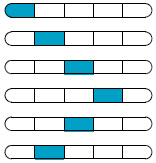
How do I stop the PS-500 from displaying my heart rate?
- Press the B button until the PS-500 displays the time, then press the B button again to hide the heart rate display. The PS-500 is now in privacy mode. To see the heart rate again, press the B button to scroll through screens until the time screen appears again.
The process will stop when the Pulsense device is still for 10 seconds. With the PS-500, you can also press the B button to stop the process.
The device stopped when it was taken off and set aside while measuring pulse.
- When the device is taken off during pulse measurement, pulse information will not be entered into the pulse sensor.
*"---" is displayed on LCD when there is no pulse information.
Specification is set to stop the measurement with no pulse information and no device movement (no acceleration is added) for 1–6 minutes and the device is considered as taken off from the arm. - When there is no device movement for 10 minutes after the pulse measurement has stopped, LCD on PS-500 turns off and the device goes into power save mode.
Power save mode is cancelled and LCD turns on when the device is moved.
My heart rate does not display on my PS-500. What should I do?
Try the following:
- Make sure it fits snugly around your wrist and that it does not touch your ulna bone.
- PS-100
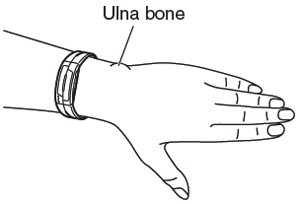
- PS-500
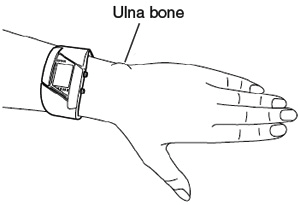
- Make sure you’re wearing the device. It will display (---) when it’s not on your wrist.
- Position your arm below your heart. Do not cross your arms.
- Certain types of light can affect the pulse sensor. If (---) is displayed on the screen, keep your body and arms still for a while. Your device will display your heart rate again.
The heart icon is not solid on my PS-500. What does this indicate?
- This indicates your Pulsense device isn’t detecting your heart rate. This can happen during vigorous exercise. The heart icon will become solid again when your movement slows down.
How should the Pulsense device be worn?
- Can be worn on either arm
PS-100 can does not have a set orientation
* The direction the “Epson Logo” is facing will not affect measurement - The sensor on the underside of the device should be on the same side of the arm as the back of the hand when worn.
Make sure that it is worn further up the arm than the ulna bone. - When fastening the band, tighten until the device fits snugly without shifting.
How do I start the pulse measurement?
[PS-500]
- After wearing the device, press A button to start pulse detection.
Measurement starts when pulse is detected.
[PS-100]
- Pulse measurement sensor turns on when the device is moved.
Keep wearing the device on your arm and stay rested until pulse is detected. - While in airplane mode, any of the following methods will activate the device:
1. Repeatedly tap the top of the device before wearing
2. Set in the cradle to charge Once the device has been activated, place on arm to begin measurement
How do I stop my Pulsense device from measuring my pulse rate?
[PS-500]
- Press the A button and a screen will appear to confirm that measurement will stop. Press the A button again.
Measurement will stop. - Measurement will automatically stop 1-6 minutes after being removed and set on a table or other level surface.
However, if the device is laid at an incline, it may conclude that it is still being worn and not stop.
[PS-100]
- Measurement will automatically stop 1-6 minutes after being removed and set on a table or other level surface.
If the device is moved or shaken while stopped, it will temporary enter its pulse detection state, but will stop if left alone.
However, if the device is laid at an incline, it may conclude that it is still being worn and not stop. - While in airplane mode, remove the device from arm and tap the top of the device repeatedly.
It takes time for pulse measurement to start.
- Stay rested until the device detects pulse.
- Move your arm below your heart.
- Avoid conditions such as crossing your arm that block blood flow.
- Blood flow is reduced and pulse detection becomes more difficult when ambient temperature is low.
Exercise in warm clothing when you get low temperature error.
Pulse measurement cannot be started. (Error)
- Pulse is difficult to detect and measurement error occurs when band is not secured properly (too loose/too tight).
Adjust the band so the device is not wobbly and does not move easily. - When "Low temperature error" is displayed, raise the wrist temperature by wearing warm clothing, etc.
Low wrist temperature causes reduced blood flow and pulse becomes difficult to detect.
Cannot measure pulse. (During the day)
- Measurement cannot happen when band is not secured properly (too loose/too tight).
Adjust the band so the device is not wobbly and does not move easily. - Pulse is hard to measure when you squeeze your hand tightly.
- Pulse may be hard to measure when a shock is applied to the hand such as clapping, holding and letting go off of an object.
- Stable measurement cannot occur when the device is on the elbow bone.
Move the device to shoulder side. - Pulse is hard to measure when the arm is held up high or being crossed.
- Measurement may be difficult in exercises other than the recommended.
Cannot measure pulse. (During sleep)
- Measurement may not happen when band is not secured properly (too loose/too tight).
Adjust the band so the device is not wobbly and does not move easily. - Pulse may be hard to measure depending on sleeping positions that put pressure on the arm.
Cannot measure pulse. (During exercise)
- Measurement may not happen when band is not secured properly (too loose/too tight).
Adjust the band so the device is not wobbly and does not move easily. - Pulse is hard to measure with exercises in which you squeeze your hand tightly.
- Pulse is hard to measure with exercises in which the arm goes up and down (aerobics, etc.).
- Measurement may be difficult in exercises other than the recommended.
- Stable measurement cannot occur when the device is on the elbow bone.
Move the device to shoulder side.
Cannot measure pulse. (Low temperature)
- Blood flow is reduced and pulse detection becomes more difficult when ambient temperature is low.
Exercise in warm clothing when you get low temperature error.
Pulse measurement quits immediately.
- Remaining battery power may be low.
Please charge the device. - Pulse might not be detected.
Adjust the band so the device is not wobbly and does not move easily.
Pulse rate value looks incorrect?
- Abnormal pulse rate may be displayed when band is not secured properly (too loose/too tight).
Adjust the band so the device is not wobbly and does not move easily. - Pulse is hard to measure when you squeeze your hand tightly.
- Pulse may be hard to measure when a shock is applied to the hand such as clapping, holding and letting go off of an object.
- Stable measurement cannot occur when the device is on the elbow bone.
- Pulse is hard to measure when the arm is held up high or being crossed.
- Measurement may be difficult in exercises other than the recommended.
The device does not stop when taken off.
- Specification is set to stop the measurement after 1–6 minutes of inactivity, but it might not stop in following conditions:
- 1. The device goes into measure ready mode and does not stop when there is a movement from vibrations, etc.
2. When the device is rested on a surface with an angle that is greater than the set criteria.
* Rest the device so the side is facing straight down. (It will stop around 15º angle.)
- 1. The device goes into measure ready mode and does not stop when there is a movement from vibrations, etc.
- Depending on the condition when the device is taken off of the arm, it may not be determined as taken off and measurement might continue:
- 1. When the amount of light coming into the sensor did not change dramatically.
2. Taken off in the dark such as while sleeping.
- 1. When the amount of light coming into the sensor did not change dramatically.
- When the device is stored in a bag without being put into airplane mode, vibrations from movements might trigger the pulse detection.
Then pulse measurement might start and continue since inside of a bag is dark and the amount of light coming into the sensor does not change dramatically. (120 or 60 RPM will be displayed in the app)
Measurement value is different from the pulse monitor worn on the chest.
- There may be a difference in pulse rate value when not properly worn.
How much measurement data can be recorded?
- When the device has no communication with PC or smartphone, it can record up to 480 hours.
Measurements after 480 hours will overwrite the old data, so we recommend regular backup communication. - When the device has no communication with PC or smartphone, 2,480 measurement data can be recorded.
Does measurement data stay on the device?
- When the device has no communication with PC or smartphone, it can record up to 480 hours.
Measurements after 480 hours will overwrite the old data, so we recommend regular backup communication. - When the device communicates with PC or smartphone, data will be erased.
Data will not be lost when there is a communication error with PC or smartphone.
Data will remain on the device until next backup communication.
Can calories be measured?
- Yes, calories can be measured.
-
- [PS-500]
- Measurement result can be confirmed on the device.
- Can be confirmed in Web/smartphone application.
-
- [PS-100]
- Can be confirmed in Web/smartphone application.
Why does the Pulsense device indicate I’ve burned calories when I didn’t exercise?
- The device uses your BMR (Basal Metabolic Rate) when it calculates calorie consumption. This is the rate you use when you’re at rest.
Calories count is different from other brand activity meter.
- Because calculations are based on the results of heart rate and movement detection, readings may differ from those of other devices on the market.
Calorie count is different from WristableGPS.
- Because calculations are based on the results of heart rate and movement detection, readings may differ from those of WristableGPS
* SF-810 uses the same calculation methods to measure heart rate
Will the Pulsense device measure the distance I walked?
- Approximate distances can be measured.
The body height entered in the profile is used to calculate the approximate length of each step, so measurements should be for reference only.
Distance = step count x length of step
Length of step = height x coefficient
(Coefficient Walk = 0.45, Run = 0.5) - Error tolerance
Generally within ±10-20%
May change 30% or more on hilly roads, while wearing a backpack, etc.
Will the Pulsense device count my steps?
- Yes. You can see the count in the PULSENSE View app or the web portal. The PS-500 will also display the count on its screen.
Will moving the arm be counted as steps?
- Steps are counted from regular arm movement of walking and jogging (change in acceleration).
When regular arm movement (similar to walking) continues, it may be counted as steps.
Eg: Brushing teeth, using hair dryer, etc. - It is not counted as steps when arm moves in irregular motion, such as deskwork.
Steps are counted when not walking.
- Steps are counted from regular arm movement of walking and jogging. (Change in acceleration)
When regular arm movement (similar to walking) continues, it may be counted as steps.
Eg: Brushing teeth, using hair dryer, etc. - It is not counted as steps when arm moves in irregular motion, such as deskwork.
Step count does not seem correct when riding a bicycle.
- Steps are counted from regular arm movement of walking and jogging (change in acceleration)
Therefore, step is not counted correctly with exercise with no arm movement, such as riding a bicycle.
When vibrations from bumps on the street are transmitted to the device, it may be counted as steps.
Step count is different from WristableGPS.
- WristableGPS uses accelerometer and GPS information, but PULSENSE uses accelerometer.
Base information is different, so difference may occur in calculation result.

